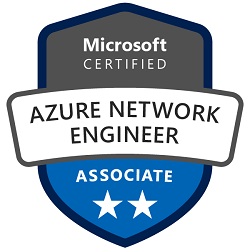
Microsoft Certified Azure Network Engineer Associate Badge © Microsoft
Update on October 7, 2021:
I have received a confirmation that I passed my beta exam and received Microsoft Certified: Azure Network Engineer Associate accreditation.
According to the official exam page, this exam will be updated on November 23, 2021. Usually, there are minor changes to the topics that are going to be done. As per the official guide Exam AZ-700: Designing and Implementing Microsoft Azure Networking Solutions – Skills Measured, Azure Route Server was added to the list of the questions.
This blog post will give you some insights into my preparation for the AZ-700 exam and some thoughts about the exam format.
The initial announcement of the beta
At the end of June 2021, Microsoft announced beta exam AZ-700: Designing and Implementing Microsoft Azure Networking Solutions. Here is a link to their blog: Coming soon: The new Azure Network Engineer Associate certification - Microsoft Tech Community. I was waiting for this type of exam from Microsoft to be released sooner rather than later. The audience profile for the exam was a match for my daily activities. I have experience planning, implementing, and maintaining Azure networking solutions, including hybrid networking, connectivity, routing, security, and private access to Azure services. The skills that are going to be measured were divided into the following sections:
- Design, implement and manage hybrid networking (10-15%)
- Design and implement core networking infrastructure (20-25%)
- Design and implement routing (25-30%)
- Secure and monitor networks (15-20%)
- Design and implement Private access to Azure Services (10-15%)
Let’s start with why I decided to take this exam
I’m an Azure infrastructure technical specialist, primarily working on Cloud Modernization and migrating the workloads to Azure. I have been working with Azure networking daily for the last couple of years and decided to try this beta exam.
Why take the beta exam?
It was my first beta exam, so I spent some time understanding the rules of how my exam would be assessed and when to expect the results.
These two articles: “Just How Does One Prepare for Beta Exams? - Microsoft Tech Community” and “Creating high-quality exams: The path from beta to live - Microsoft Tech Community” provided all the insights I needed to better understand Microsoft Beta exams. Since I haven’t taken beta exams previously, I was curious to try it out.
Preparation for the exam
As part of my preparation for any technical exam, I always do a couple of things. I used the same approach for the preparation for the AZ-700 exam as well.
- I checked the official page for the exam and the topics that are going to be assessed. It gave me a rough understanding of my readiness for the exam, e.g. if half of the sections are new to me, I need to spend more time studying. Here’s the official page with all the details: Exam AZ-700: Designing and Implementing Microsoft Azure Networking Solutions - Learn | Microsoft Docs, so you can check all the skills measured during the exam.
- Next, I tried to estimate the amount of time I needed to catch up on the topics I needed to study. It turned out it was only a couple of things that I didn’t touch in Azure networking daily, so I figured a couple of weeks should be enough.
Note: I usually would spend one or two weeks studying per section. If I were new to Azure networking, I would spend five to ten weeks studying and doing labs. Your mileage may vary.
- After getting a better understanding of how many days/weeks I need to study, I always book the exam. It gives me that date and deadline in the calendar that I need to work towards. Some guys don’t like to have this pressure, but it helps me stay focused and find time for exam preparation.
- When I’m in the studying mode, especially for the booked exams, I spend two to four hours per day learning, running labs and deploying to Azure. I like to take a hybrid approach for my studying where I read or watch a video about the topic I need to understand, and after that, I do some labs or just deploy to the cloud and experiment with deployed resources.
- I checked all the official preparation materials from the exam page. Since this exam was still in beta, there were no official courses or materials to learn from. One of the resources that always proved to be valuable for me is the Microsoft Learn page. It was the case this time as well. I spent some time browsing Learn catalogue and studying topics I felt I needed more information about. I paired it with hands-on deployments in my Azure subscription to solidify newly acquired knowledge.
If I were studying for the AZ-700 now, I would check the following resources:
- Microsoft Learn: AZ-700 Designing and Implementing Microsoft Azure Networking Solutions - Learn | Microsoft Docs
- Azure Networking Cookbook from Packt: https://azure.microsoft.com/resources/azure-networking-cookbook
- Instructor-led training: Course AZ-700T00–A: Designing and Implementing Microsoft Azure Networking Solutions - Learn | Microsoft Docs
- Pluralsight: Designing and Implementing Microsoft Azure Networking Solutions (AZ-700) Path | Pluralsight
The day of the exam
My exam was scheduled for 5pm, so I worked on the client project most of the day. Before the exam, I cleared my room, took away all the monitors, cleaned the desk, and took all the sticky notes and papers from the corkboard. If you have never done an online Microsoft exam, you better check the rules here Microsoft OnVUE exam information // Pearson VUE.
The exam started on time, and it went like any other technical Microsoft exam I did before online. I had a proctor who checked my room and released the exam to me. This time, the only difference was that I flagged some of the questions and provided comments at the end of the exam. Most of my comments were around the type of questions or case study. By the end of the day, it was the beta exam, and Microsoft was expecting some feedback that I was glad to provide. I took it easy and slow and used all allocated time. When I finished answering the last question and provided all the feedback, I didn’t get the exam results. I knew about that, but still, it was a bit unusual to not have the exam score.
Conclusion
I didn’t find this exam particularly difficult, and if you spend enough time studying or have hands-on experience with Azure networking, you should be fine. Good luck!